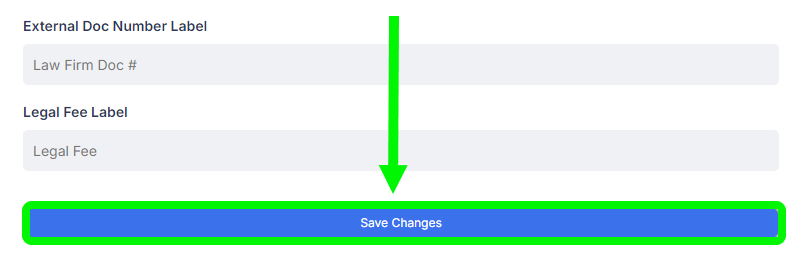Overview
Admins can customize charity settings such as the name of the charity, the fiscal year start date, and three custom labels for bequests.
In this article, we’ll go over how to find these settings and update them.
Locate Charity Settings
Click Charity Settings in the left menu.
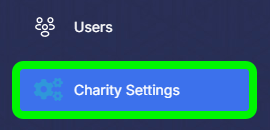
An overview of the charity will be displayed. You can see information such as when the charity was created, the current custom field labels, the charity status, and more.
To make updates, click Edit Charity Settings in the top right.
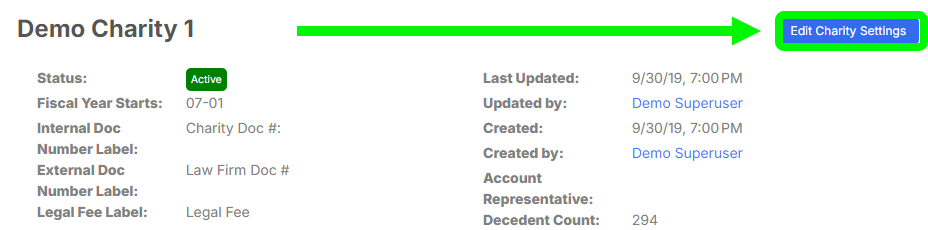
Update Charity Settings
There are several fields you can customize when updating charity settings, we’ll go over each below:
- Name - This is the name of the charity as will be displayed in the system.
- Fiscal Year Starts - This is used for dashboard projections and reports.
- Internal Doc Number, External Doc Number, and Legal Fee Label - These are three fields that appear at the top of bequests. You can change the label of these fields to fit your internal processes and the information you need to be recorded. If you do not enter a label, the field will not appear on bequests.

Click Save Changes to update the settings.