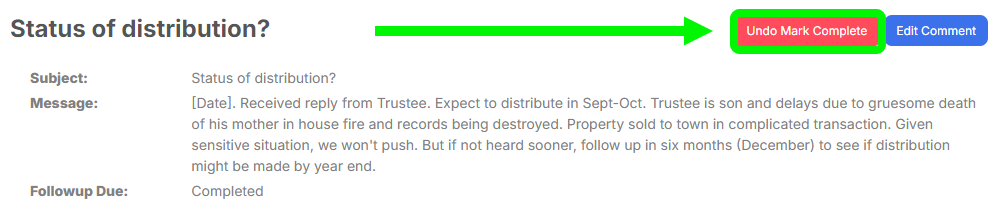Overview
Comments can be used for task management. To help you keep track of completed tasks, you can mark a comment Complete in the system.
Note that you can only “complete” comments that were given a follow-up due date. If there was no due date assigned to the task, the comment will have the status General Entry and will not have a complete option. For more information, see the article Understanding Comments and Comment Statuses.
In this article, we’ll go over how to mark a comment complete.
Mark a Comment Complete
First, locate the desired comment. You will either need to view the comment in a decedent or bequest profile or open the comment itself.
In a decedent profile or bequest profile, under the Followup Due column, click Mark Complete.
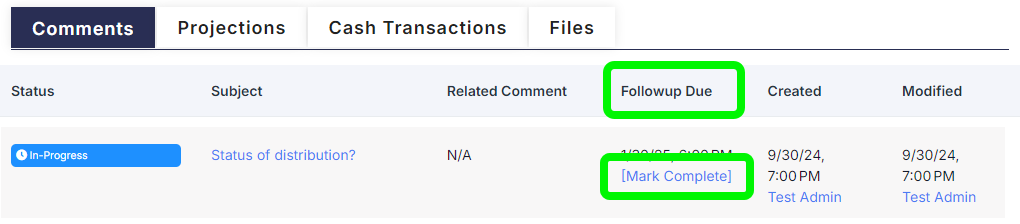
You can also open the comment and click Mark Complete in the top right.
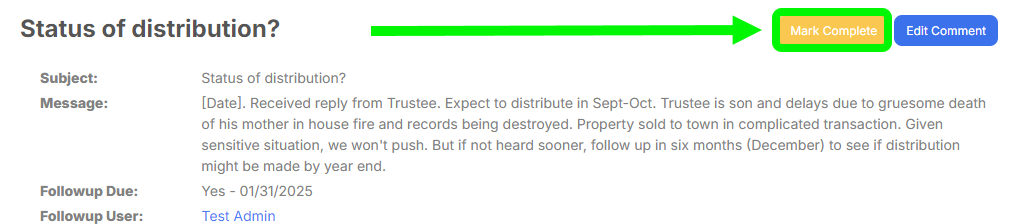
If you marked a comment complete by mistake, open the comment and click Undo Mark Complete in the top right.