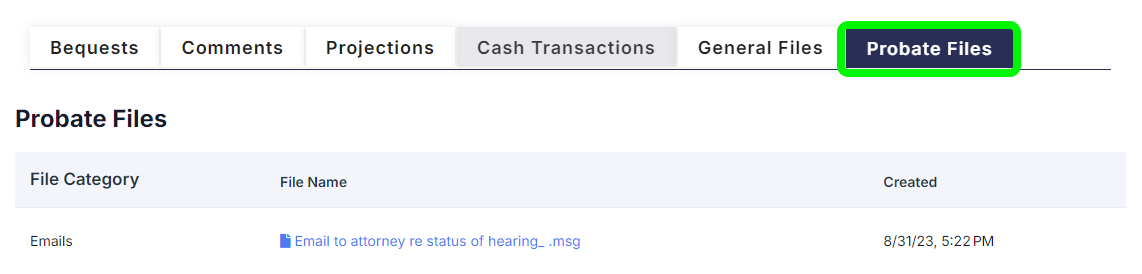Overview
Files added to a decedent will be visible in their profile at all times. This is a good place to store general files having to do with the decedent.
Add Files to a Decedent
First, find and open the desired decedent profile.
Click Add Files in the top right.
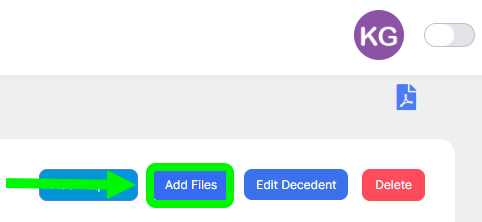
The Add File page will open. Enter the following information:
- Bequest - Use the dropdown to select General
- Document Type - Use the dropdown to select the kind of document you are uploading.
- Attachment - Click Choose File to select a file from your device.
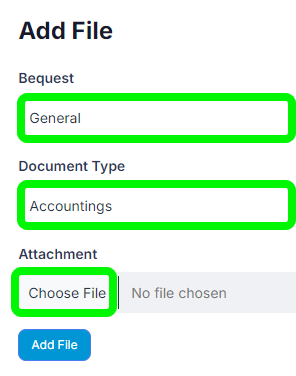
When you are done click Add File.
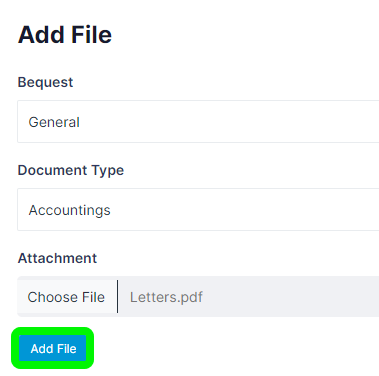
The files will be added to decedent's profile
View Decedent Files
You can view decedent files by clicking the General Files tab. To download a copy of the file, click the File Name.
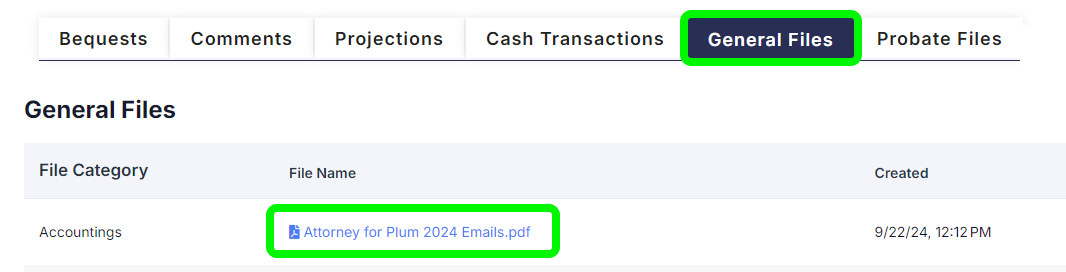
Note: File specific to a bequest will have their own File tab. In the example below, there is a Probate bequest for the decedent that contains files, they can be viewed under the Probate Files tab. For more information on bequest files see the articles Add a File to a Bequest and Manage Bequest Files.