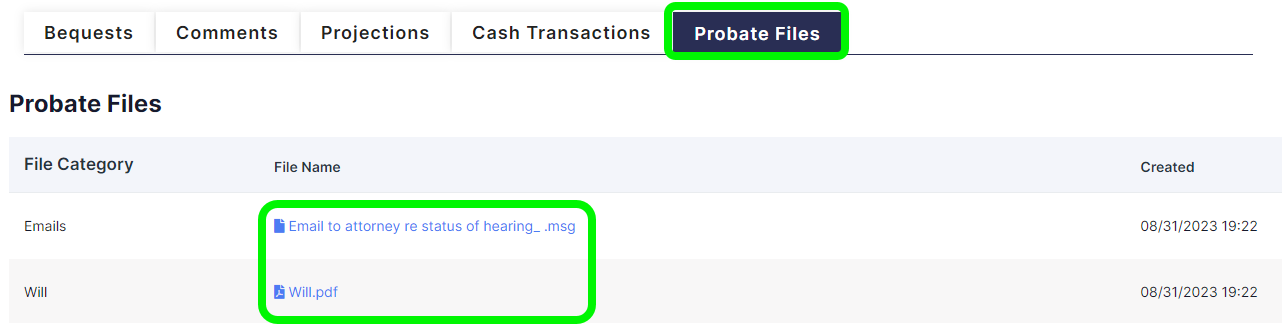Overview
All of the information in True BQuest is tied to a decedent profile. By opening a decedent profile you can see all of the decedent's information, bequests related to them, files associated with their profile, comments, and more.
Note: For information on how to find and view a decedent profile, see the article Find and View Decedents.
In this article, we’re going to give a quick overview of what you can find in a decedent profile.
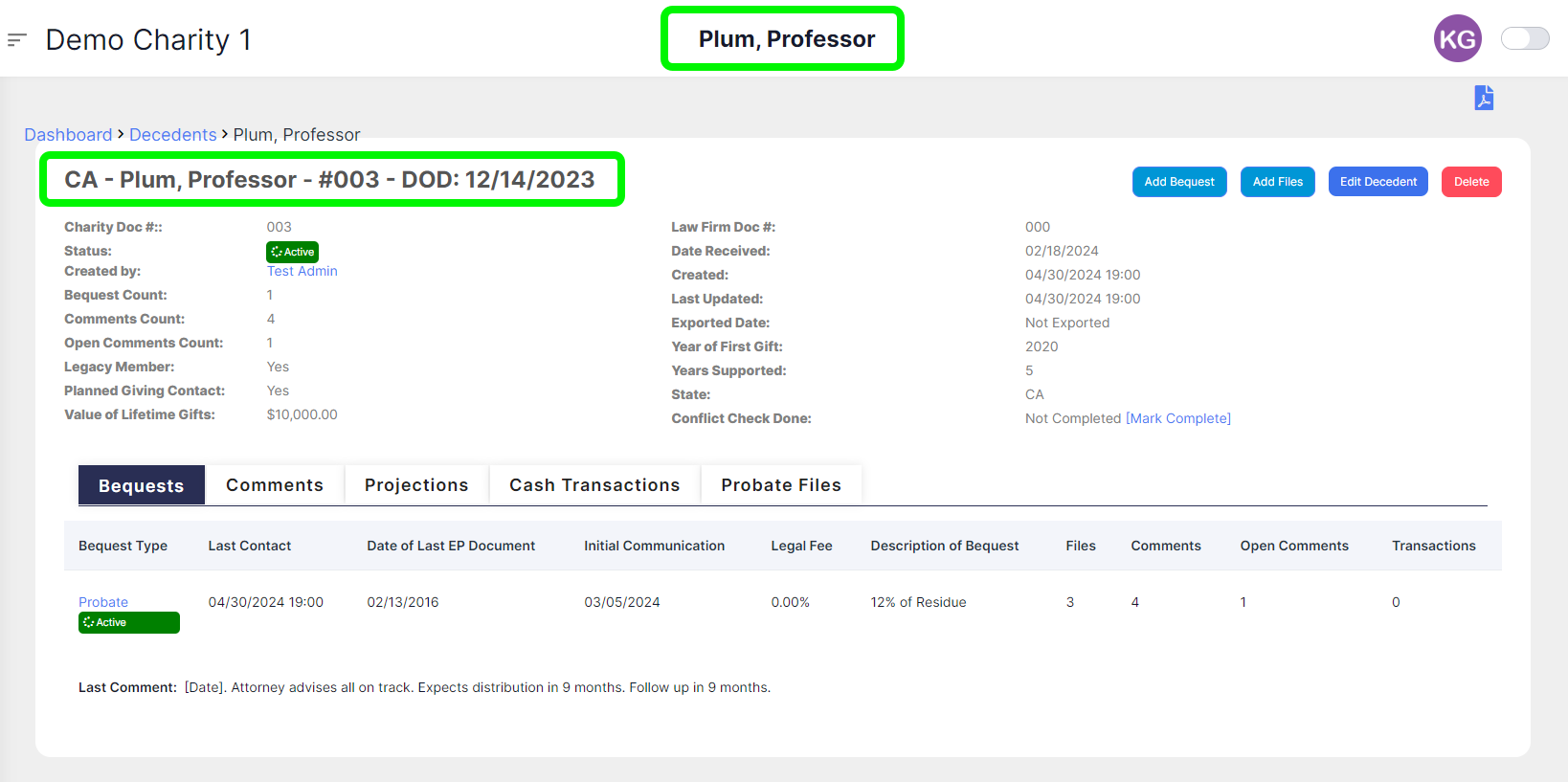
Tour a Decedent Profile
All of the decedent’s information can be found in the top section, from the date of death through the years supported.
Note: To change this information, see the article Update Decedent Information.
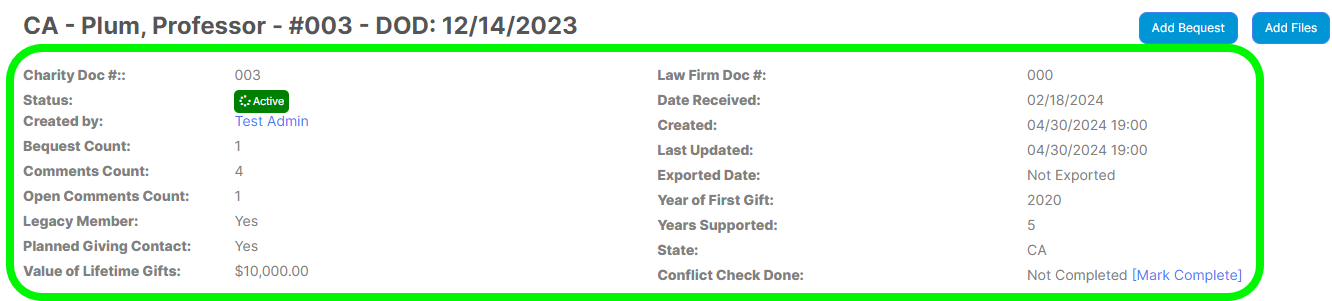
Use the tabs at the bottom to see more detailed information related to the decedent:
- Bequests - A list of bequests associated with the decedent. You can see at a glance the bequest type, any comments, and important dates for the bequest. To see more details click on the Bequest Type.
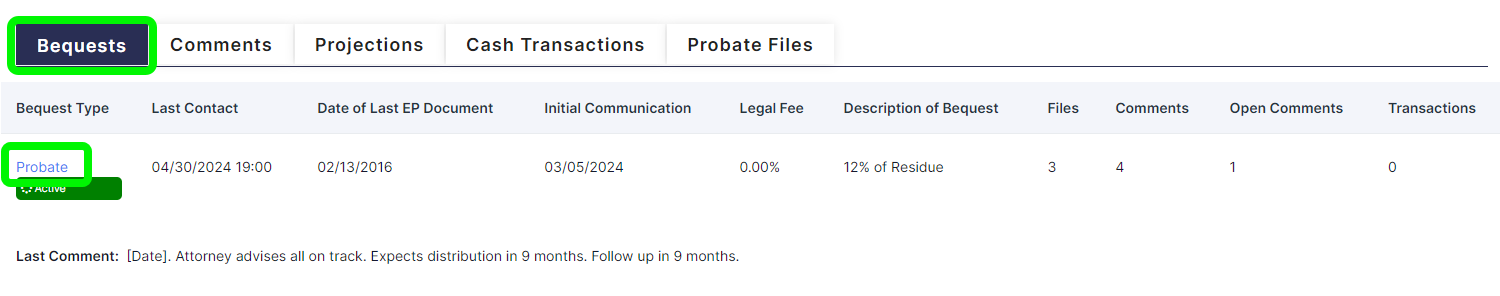
- Comments - A list of all comments from any bequests related to the decedent. You can see an overview of the comment and who created it. To see more details click on the Subject.
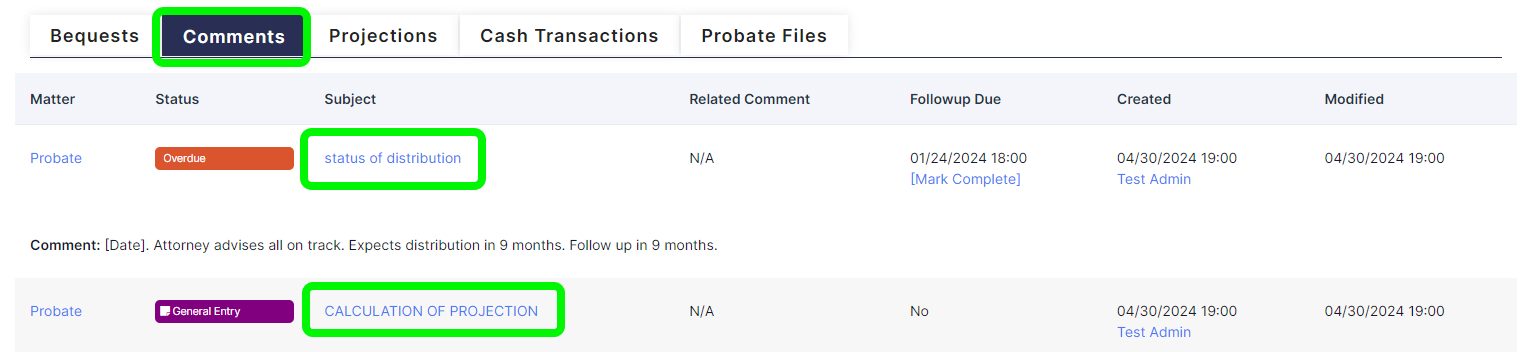
- Projections - A list of projected bequest amounts. To see more details, click on the Bequest Type.
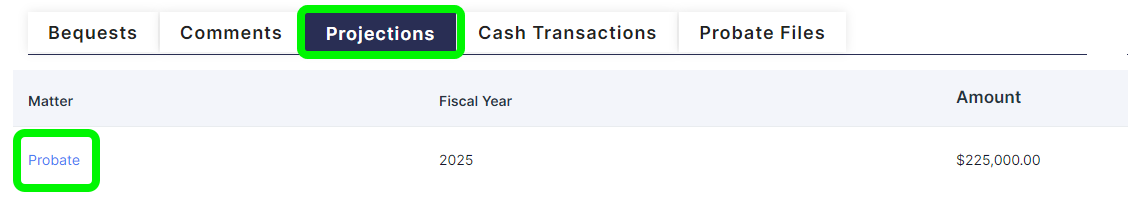
- Cash Transactions - Any bequests transferred as cash. To see more details, click on the Bequest Type.
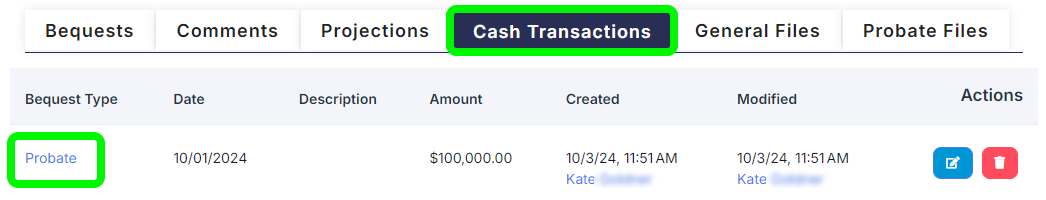
- Files - A list of any files uploaded to a decedent or any related bequests. Files directly added to a decedent will be General Files. All other file tabs will depend on the bequest they are attached to. Click on the File Name to open a file.