Overview
To get started with True BQuest, you will need to add descendants. All other information such as bequests and comments will be tied to a specific decedent. In this article, we’ll go over how to add a new decedent to a charity.
Add a New Decedent
Click Decedents in the left menu.
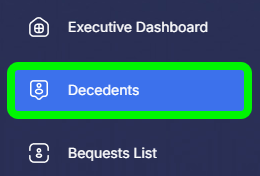
The Decedents page will open. Click Create New Decedent in the top right.
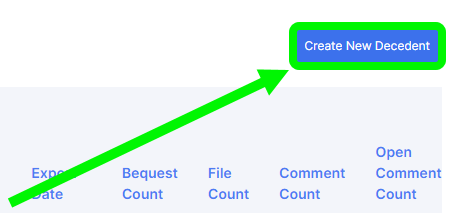
The Create Decedent page will open. Enter all available information.
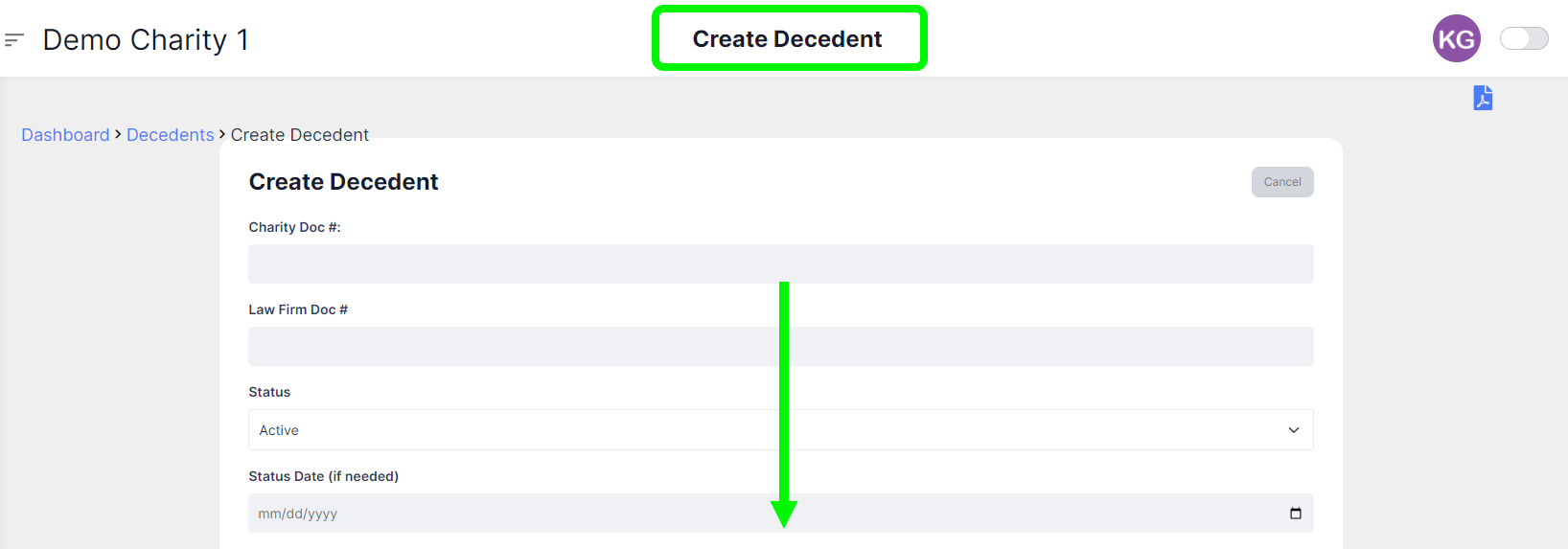
Note: The first two fields are custom identification fields your organization can create for tracking your decedents. To learn how an Admin can update these settings, see the article Update Charity Settings.
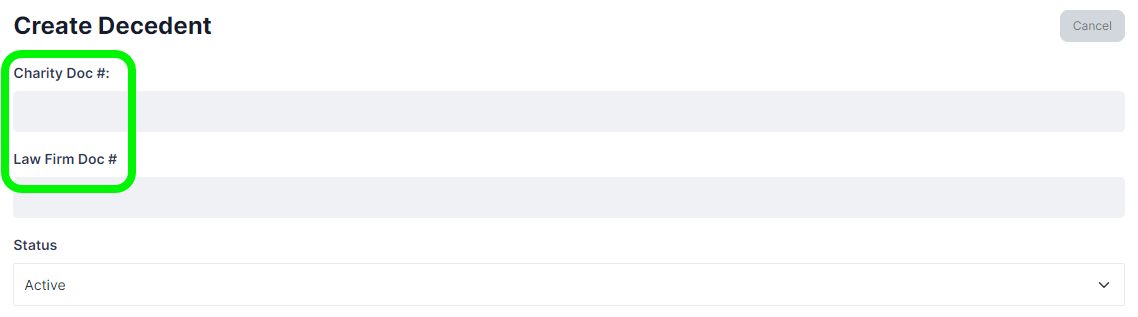
When you’re done, click Create Decedent at the bottom.
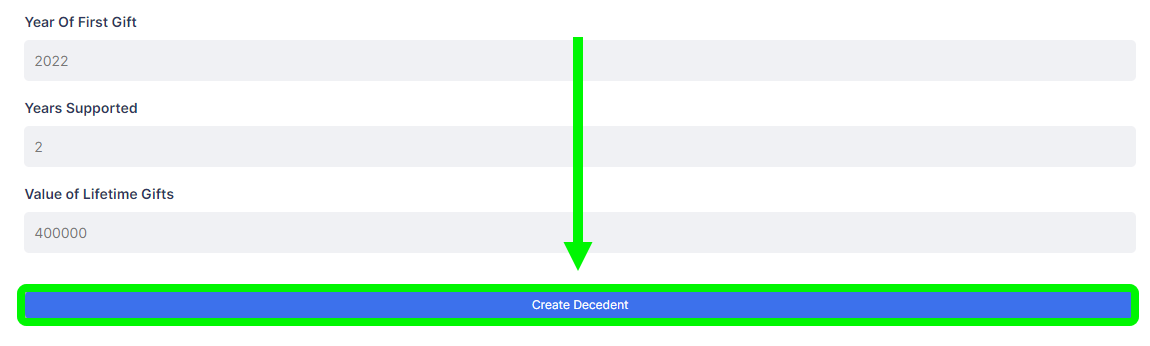
The decedent’s profile page will open. Here you can add bequests or edit the decedent information if needed.