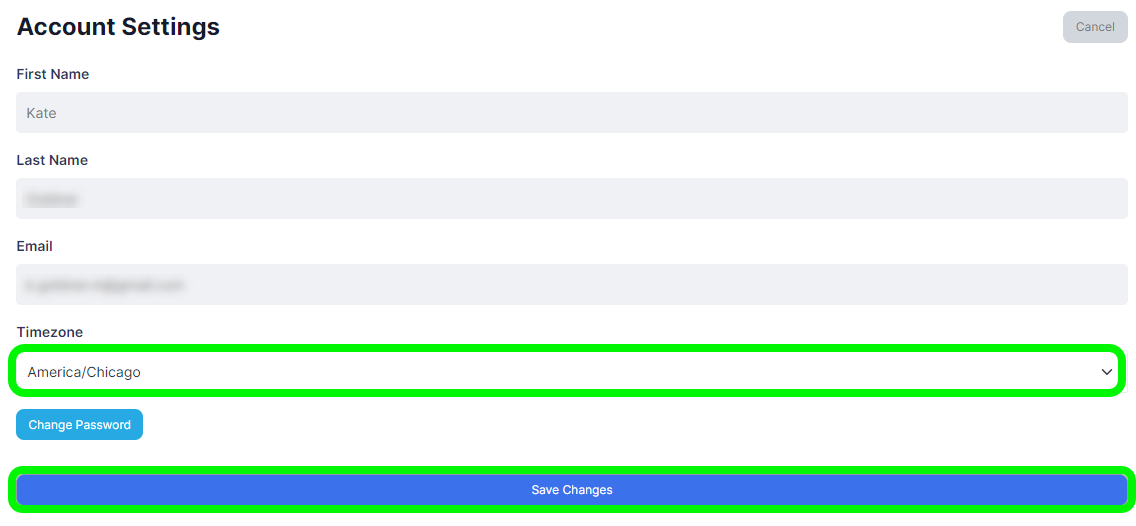Overview
It is important to have the correct timezone for your account, all actions in the system are time-stamped based on the timezone you select. In this article, we’ll go over how to update your timezone selection.
Update Timezone
Click your profile icon at the top right of the page. The icon will contain your initials. Select Account Settings in the dropdown.
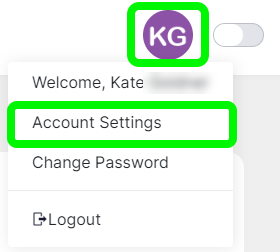
The Account Settings page will open. Use the Timezone dropdown to change the timezone as needed. Click at the bottom to keep your changes.