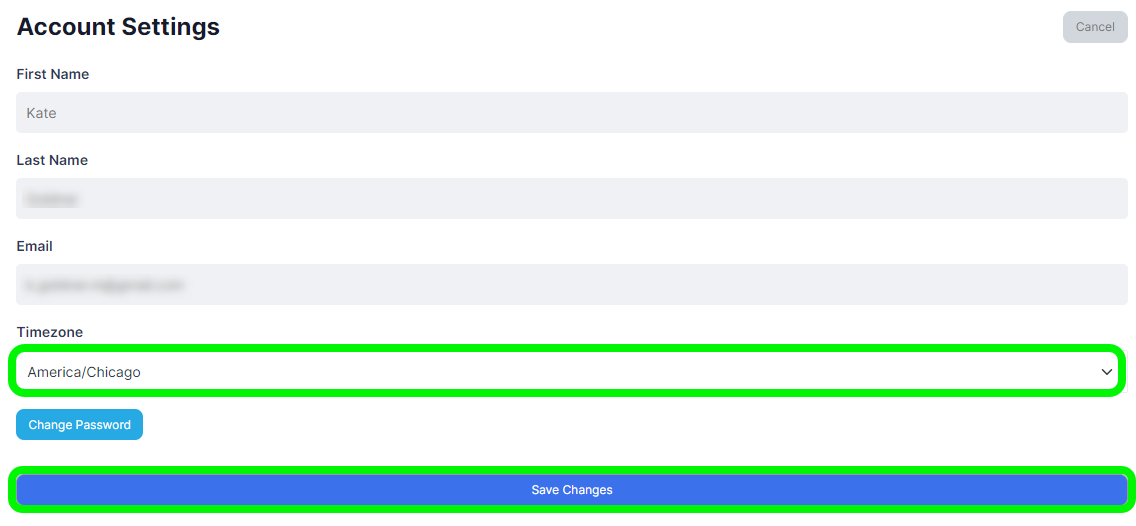Overview
If there was a mistake when your name was entered or if your email has changed, you can update this information at any time in your profile. In this article, we’ll go over how to update your contact information as a user.
Update Contact Information
Click your profile icon at the top right of the page. The icon will contain your initials. Select Account Settings in the dropdown.
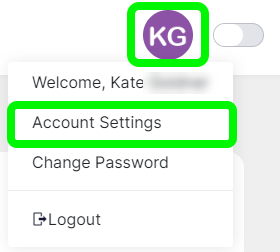
The Account Settings page will open. You can update your First Name, Last Name, and Email as needed. Click Save Changes at the bottom to update your contact information.