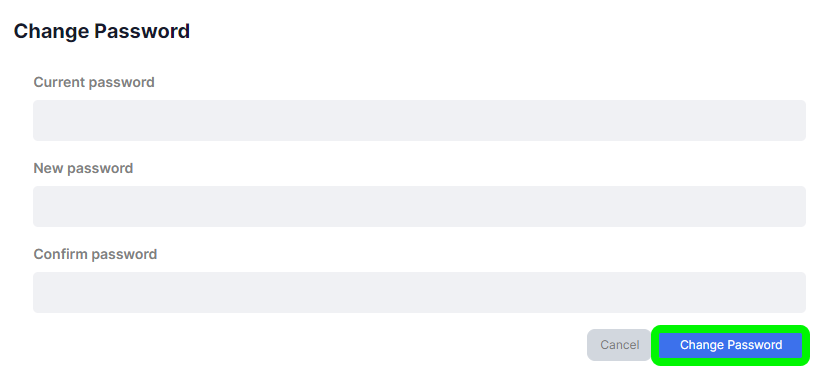Overview
You can update your password while logged into TrueBQuest at any time, in this article, we’ll go over how.
Change Password
There are two ways you can change your password when already logged into True BQuest.
Click your profile icon at the top right of the page. The icon will contain your initials. Select Change Password in the dropdown.
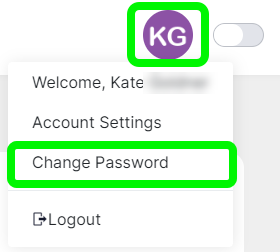
Alternatively, select Account Settings in the dropdown.
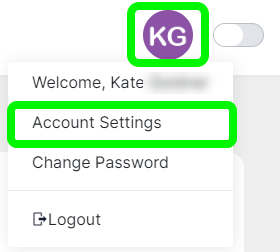
The Account Settings page will open. Click Change Password
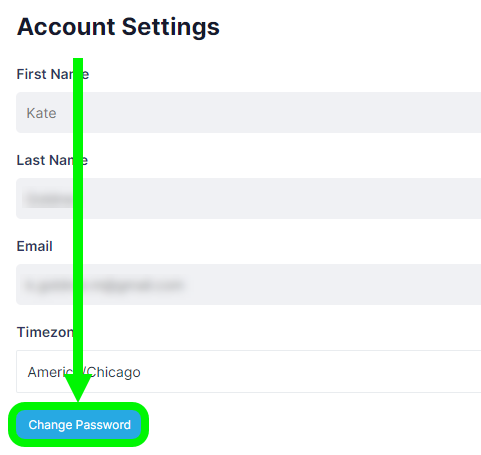
The Change Password page will open. Enter your existing password in the Current password field. Type the new password you would like in the New password and Confirm Password fields.
Click Change Password to save your changes.