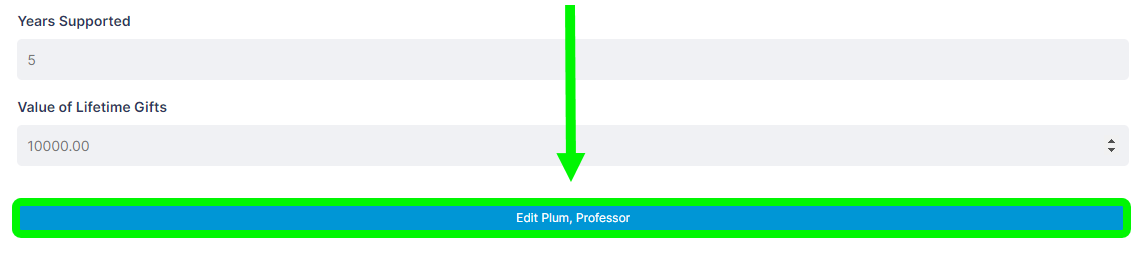Overview
You can update a decedent's information at any time. Changes made to decedent information will automatically update on your dashboard and in the decedent profile. In this article, we’ll go over how to change decedent information.
Update Decedent Information
First, find and open the desired decedent profile.
Click Edit Decedent in the top right of the profile.
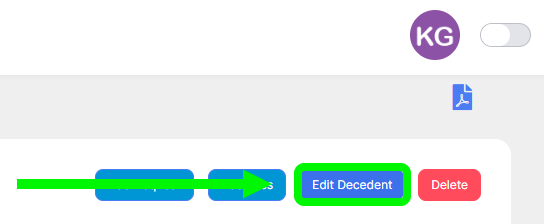
The Edit Decedent Page will open. Go through and update any field.
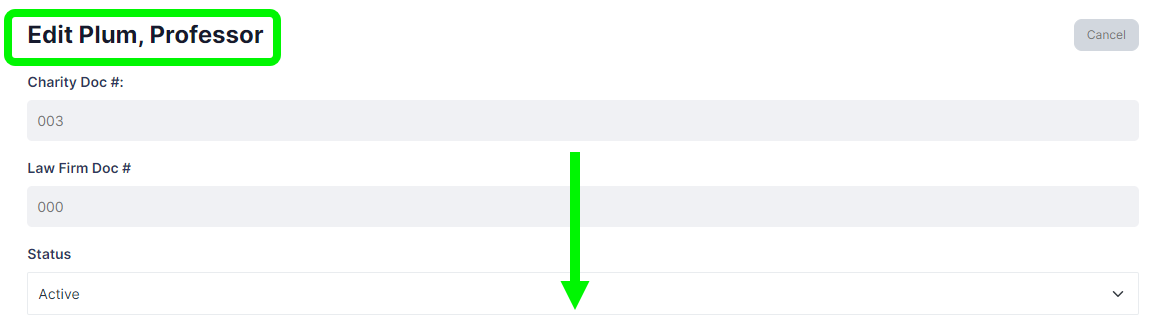
To keep your changes, click Edit at the bottom of the page.