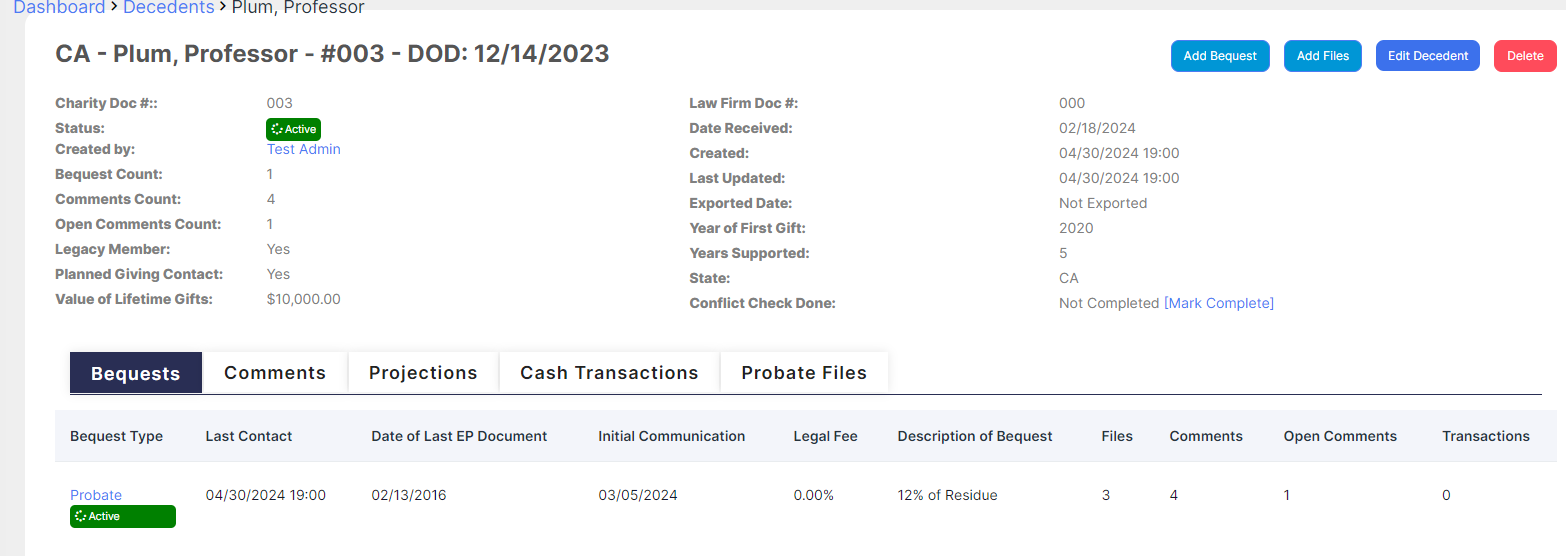Overview
Everything in True BQuest is tied to a decedent profile. In this article, we’ll go over how to find a specific decedent in the system and view their profile.
Find and View Decedents
Click Decedents in the left menu.
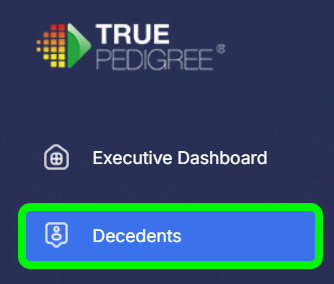
The Decedents page will open. You can search for a decedent with the search bar in the top left. You can search using the decedent's name or state. Hit the Enter key to search, results will show below.

You can also sort the decedents that appear on the page. Click the column name to sort the decedents by that column.
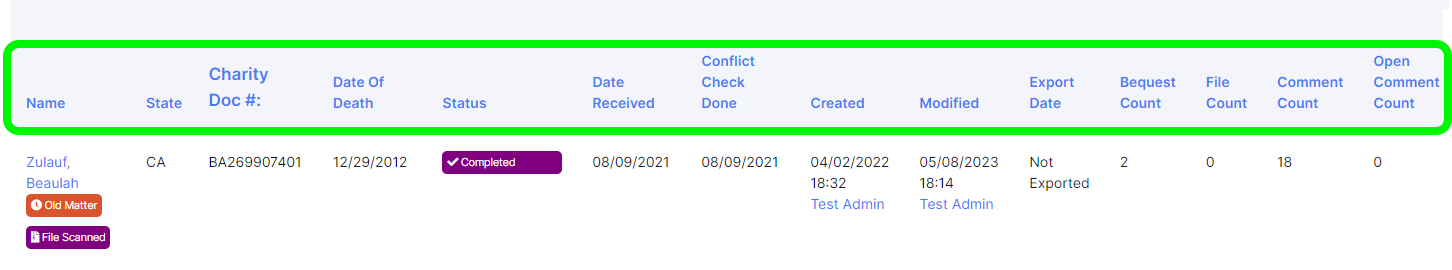
In the example below, Name was clicked. The decedents are now sorted from A-Z by their last name.
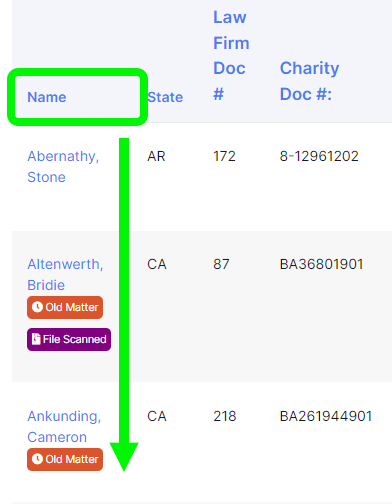
If you click Name again, the decedents will be sorted from Z-A by their name.
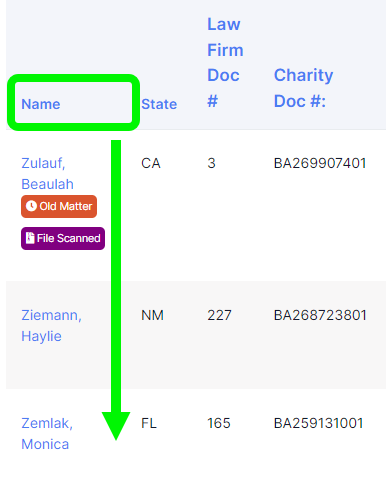
To view a decedent profile, click the decedent name in the Name column.
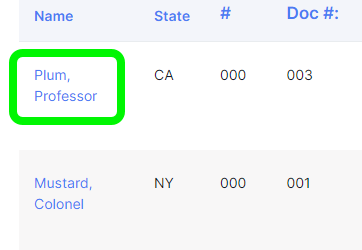
The decedent's profile will open.