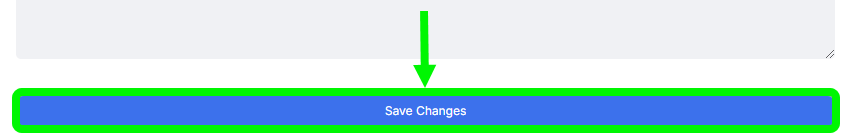Overview
True BQuest has 5 default statuses that can be used for a bequest:
- Active
- Deferred bequest subject to life estate, check status
- Receipt of funds expected four years out, check status
- Completed
Your organization’s workflow will determine how statuses are used. In this article, we’ll go over how to update a bequest status.
Update a Status
In order to update a status, you will first need to locate the desired bequest. See the article Find and View Bequests to open the bequest profile.
Click Edit Bequest in the top right of the profile.

In the new window, look for the Status dropdown. Select the desired status.
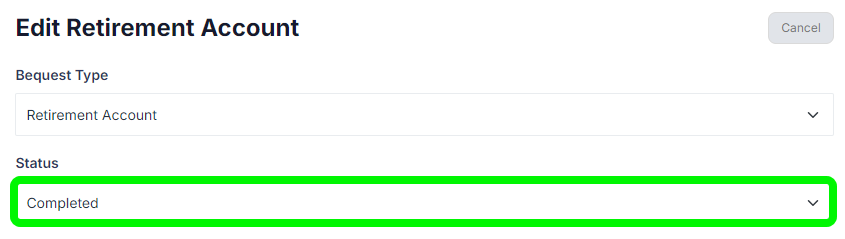
Click Save Changes at the bottom to update the status.