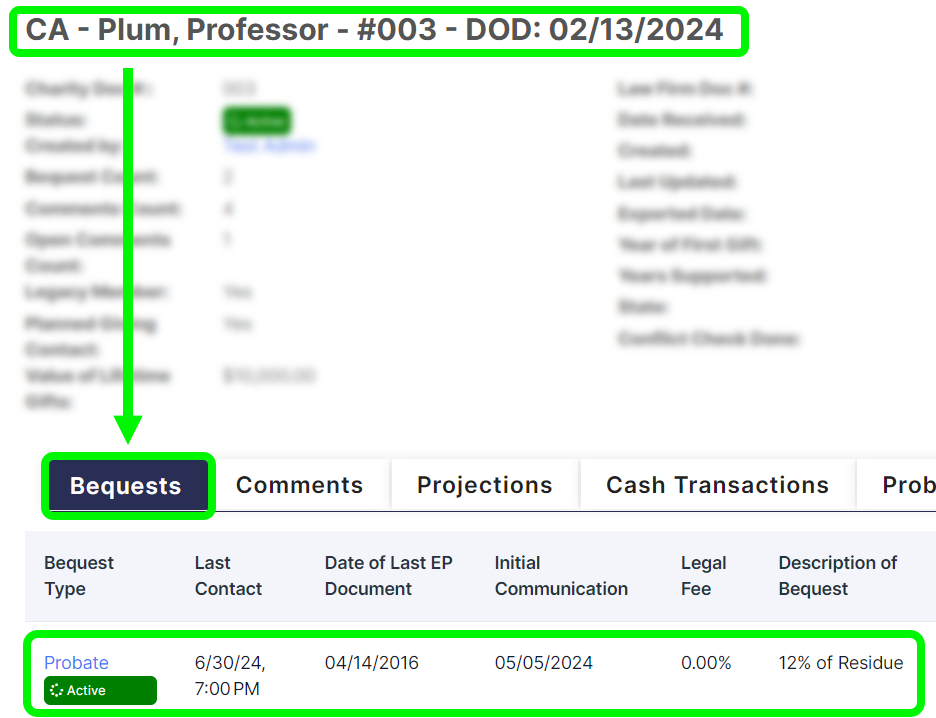Overview
Bequests are created as part of a decedent profile. Before you can create a bequest, you must first create a decedent. You can add multiple bequests to a decedent to keep detailed records. In this article, we’ll go over how to add a new bequest to an existing decedent.
Add a New Bequest
Note: For help locating and opening a decedent's profile, see the article Find and View Decedents.
In the decedent's profile, click Add Bequest in the upper right.
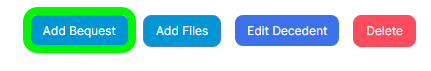
The Create Bequest Page will open. Enter all availabling information.
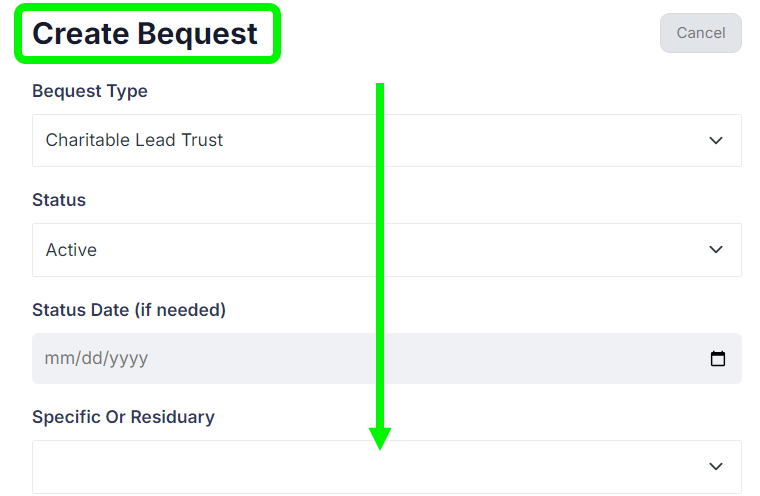
If you need a custom Bequest Type please contact us for assistance.
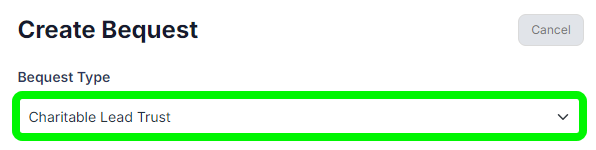
When you're done, click Create Bequest at the bottom.
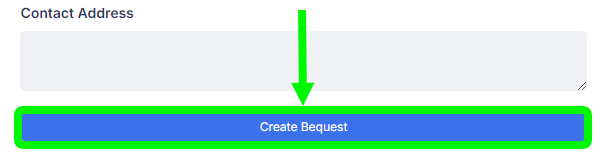
The decedent's profile page will open and the new bequest will be listed under the Bequests tab. You can edit bequests at any time.