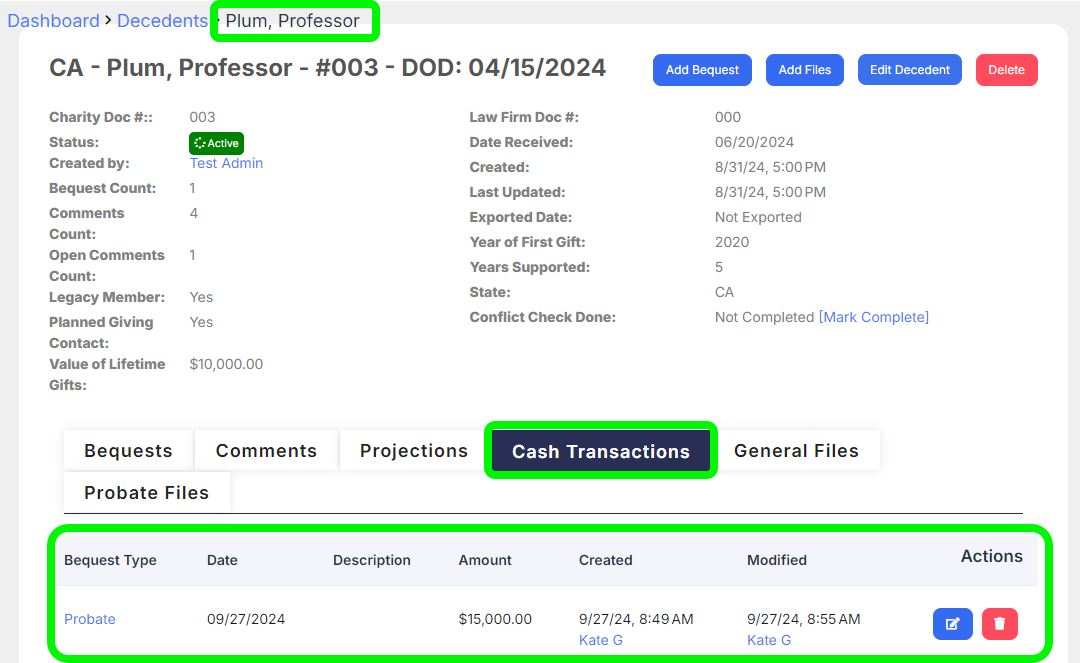Overview
You can add transactions to bequests to track how much of a bequest you have received. Transactions must be tied to a bequest, so create a bequest first.
In this article, we’ll go over how to add transactions, update them, and view them.
- Add a Transaction
- Edit a Transaction
- Delete a Transaction
- View Transactions
Add a Transaction
First, you need to locate the bequest you want to add a transaction to. See the article Find and View Bequests for information on how to find and open a bequest.
Once the bequest is open, click Add Transaction in the top right.

The Add Transaction page will open. Enter the appropriate information and click Add Transaction at the bottom.
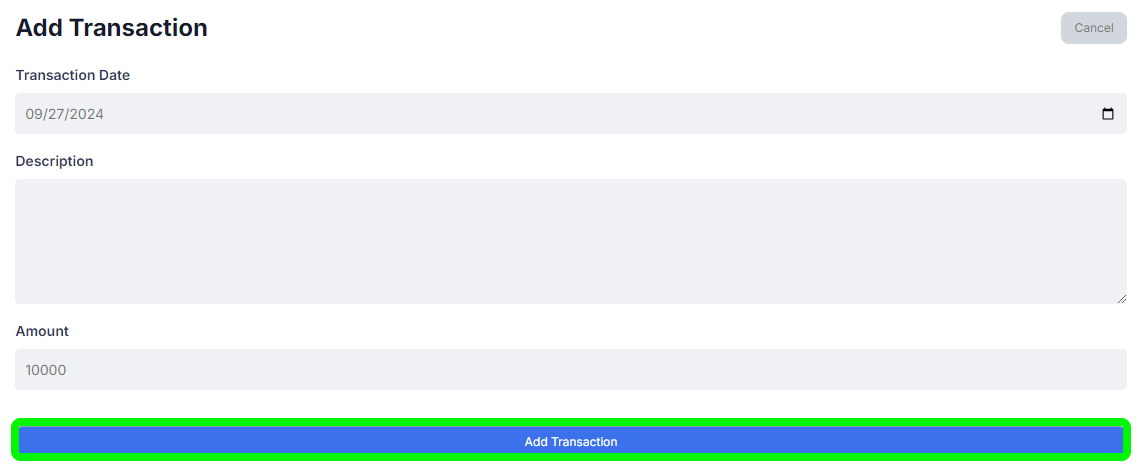
You can add multiple transactions for a bequest.
Edit a Transaction
To update a transaction, locate the desired bequest and click the Cash Transactions tab.
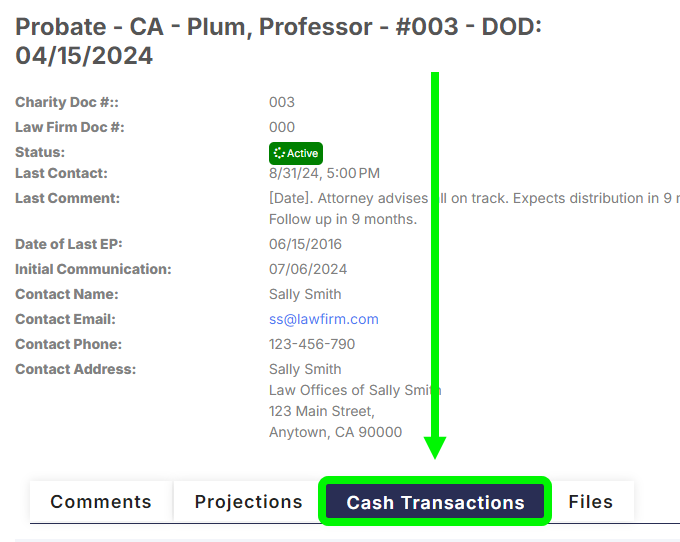
Click the pencil icon under the Actions column.
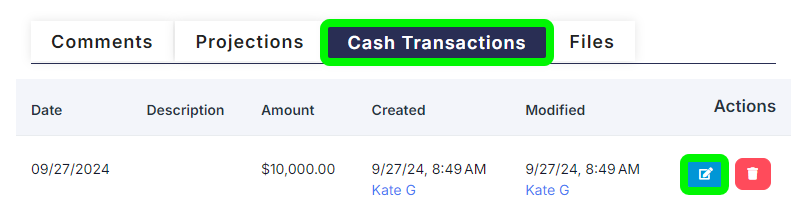
The Edit Transaction page will open. Make the desired updates. Click Edit Transaction to save your changes.
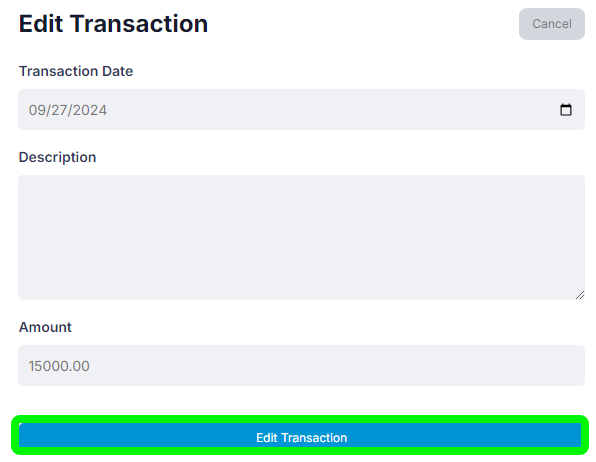
Delete a Transaction
If a transaction was added in error, you can remove it at any time. In the appropriate bequest profile click the Cash Transactions tab.
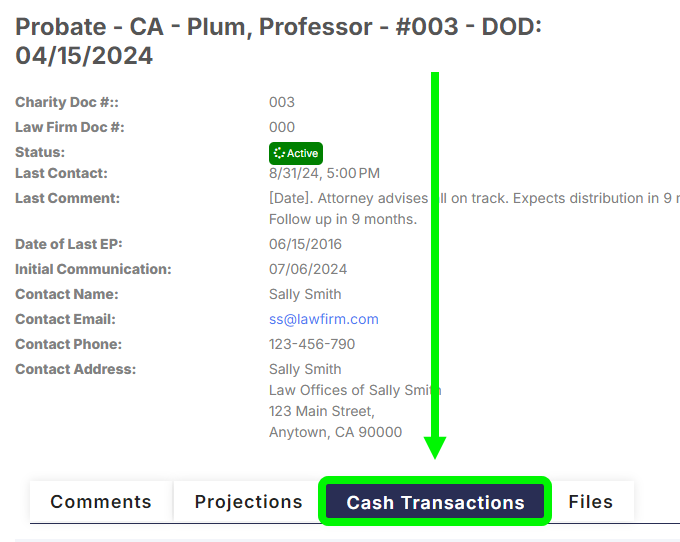
Click the trash can icon under the Actions column.
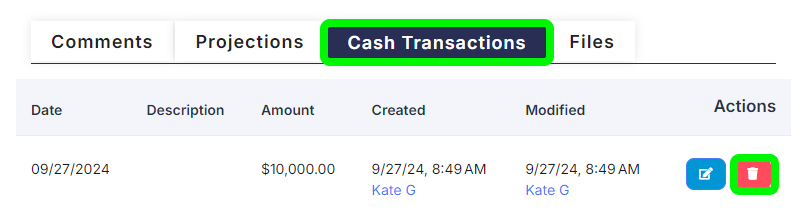
View Transactions
You can view transactions in the bequest profile under the Cash Transaction tab.
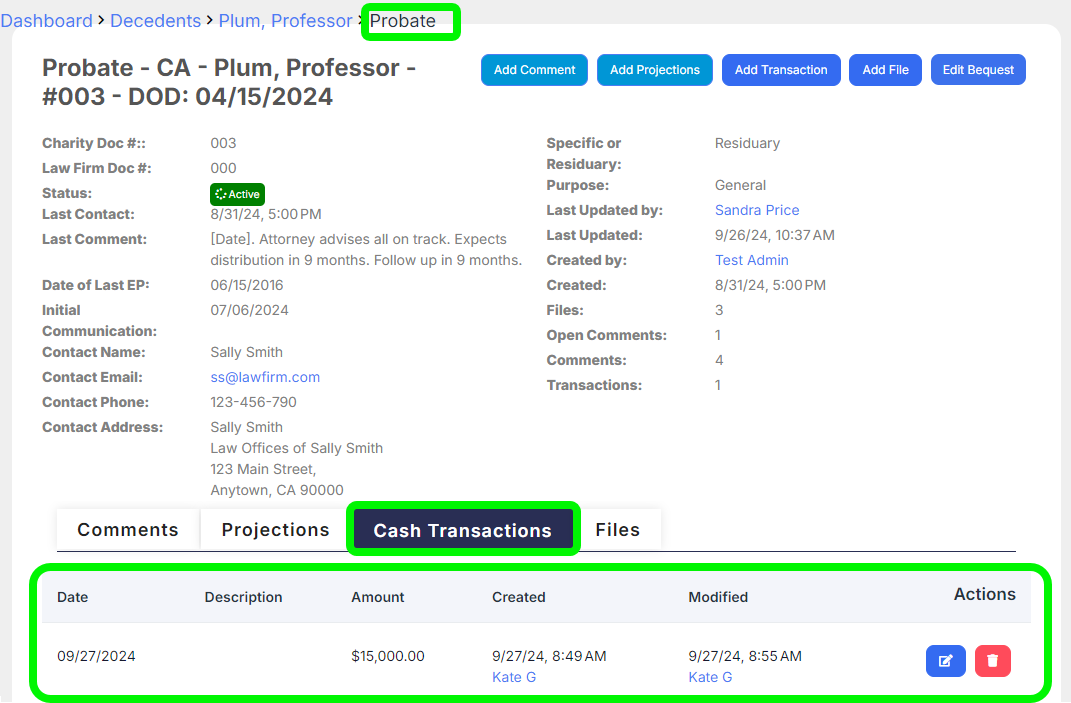
Transaction information will also show up in the decedent profile under the Cash Transactions tab. Clicking the Bequest Type will open the bequest profile.