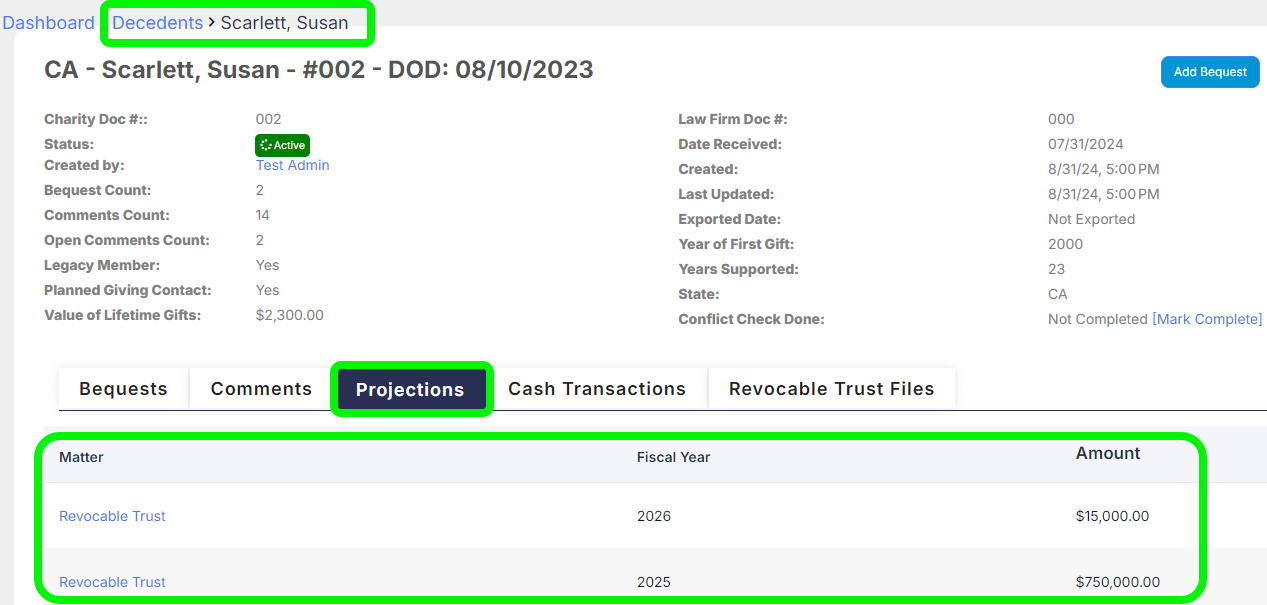Overview
You can add projections to bequests in order to forecast expected income. Projections must be tied to a bequest, so create a bequest first.
In this article, we’ll go over how to add projections, update them, and view them.
- Add a Projection
- Update a Projection
- View Projections
Add a Projection
First, you need to locate the bequest you want to add a projection for. See the article Find and View Bequests for information on how to find and open a bequest.
Once the bequest is open, click Add Projections in the top right.
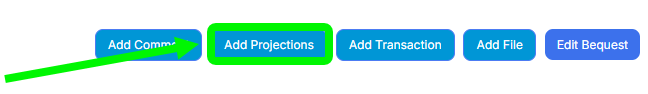
The Projections page will open. There will be fields for each of the next 5 years. Choose the appropriate year, and enter the projected cash amount in the field.
For example, if you are expecting $50,000 in 2025, you would enter 50000 in the FY 2025 field.
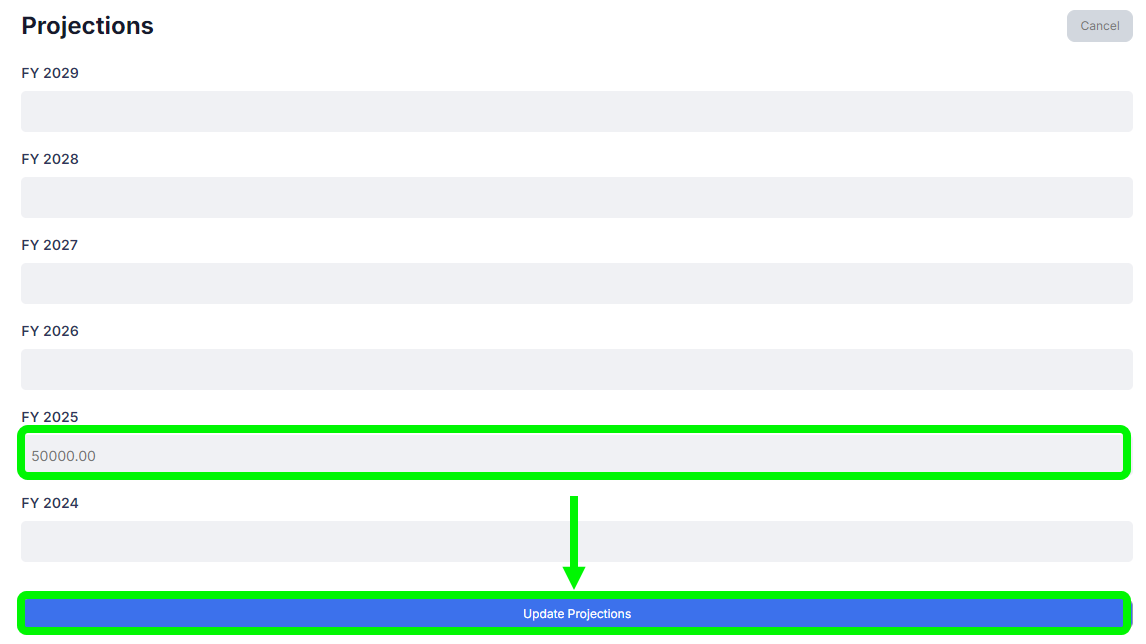
Click Update Projections when done.
Update a Projections
To update a projection, locate the desired bequest and click Add Projections in the top right.
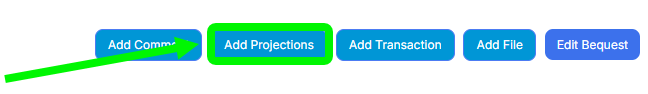
Update the amounts as necessary in the year fields. Click Update Projections when done.
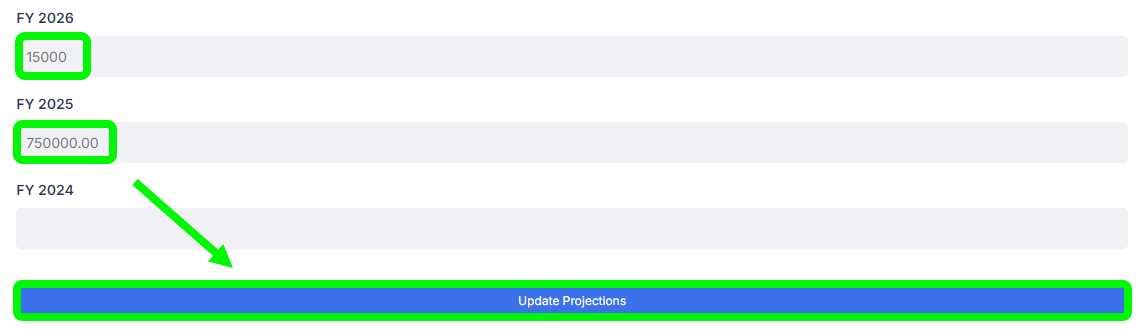
View Projections
You can view projections in the bequest profile under the Projections tab.
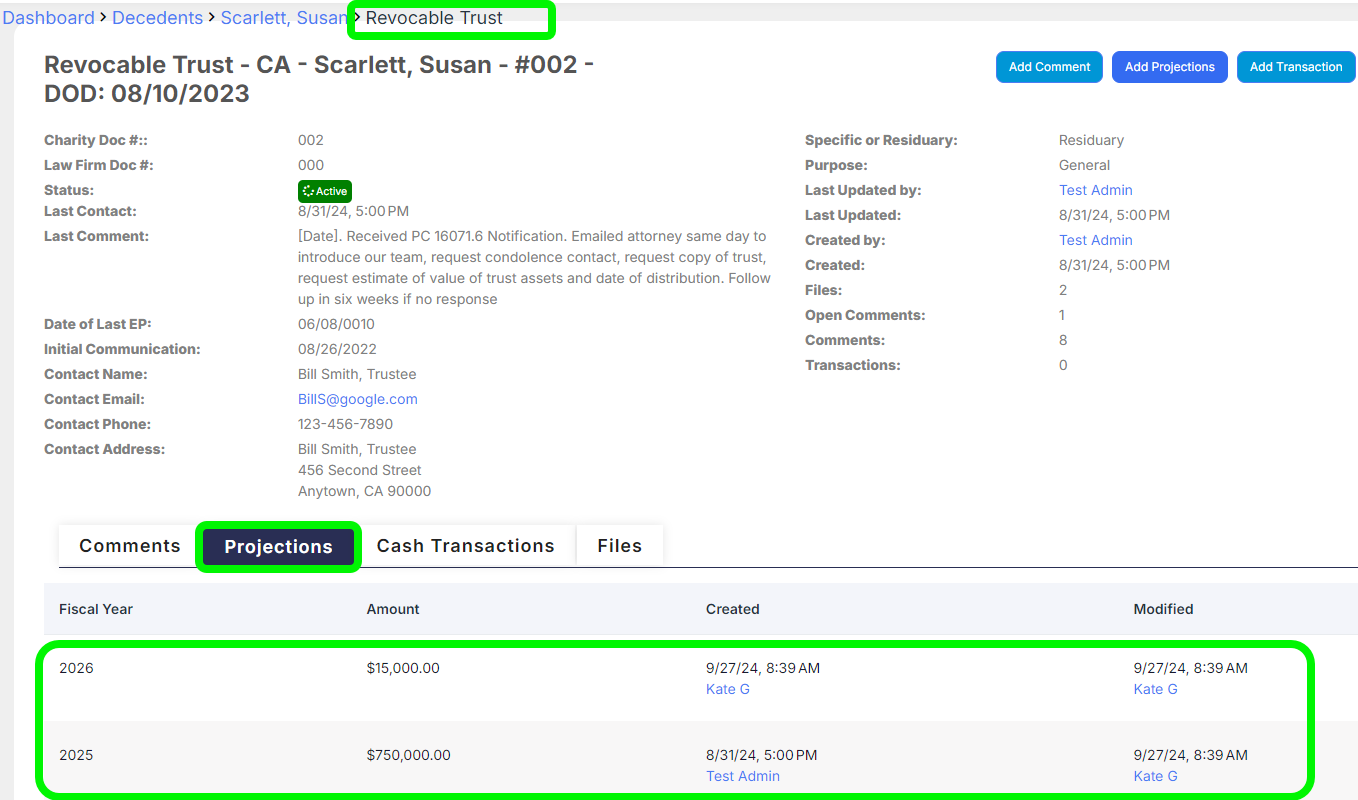
Projection information will also show up in the decedent profile under the Projections tab. Clicking the Bequest will open up the bequest profile associated with that projection.