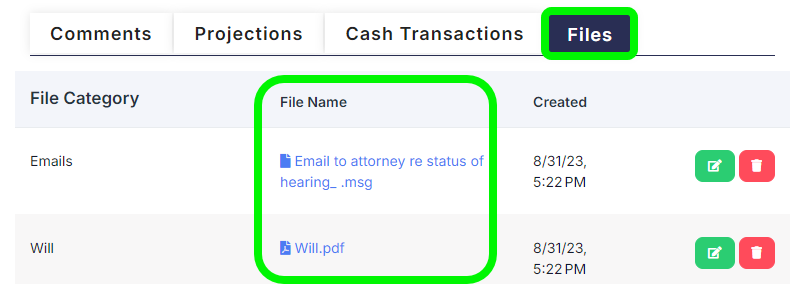Overview
By opening a bequest profile you can see all of the bequest information, files associated with the bequest, comments, and more.
Note: For information on how to find and view a bequest profile, see the article Find and View Bequests.
In this article, we’re going to give a quick overview of what you can find in a bequest profile.
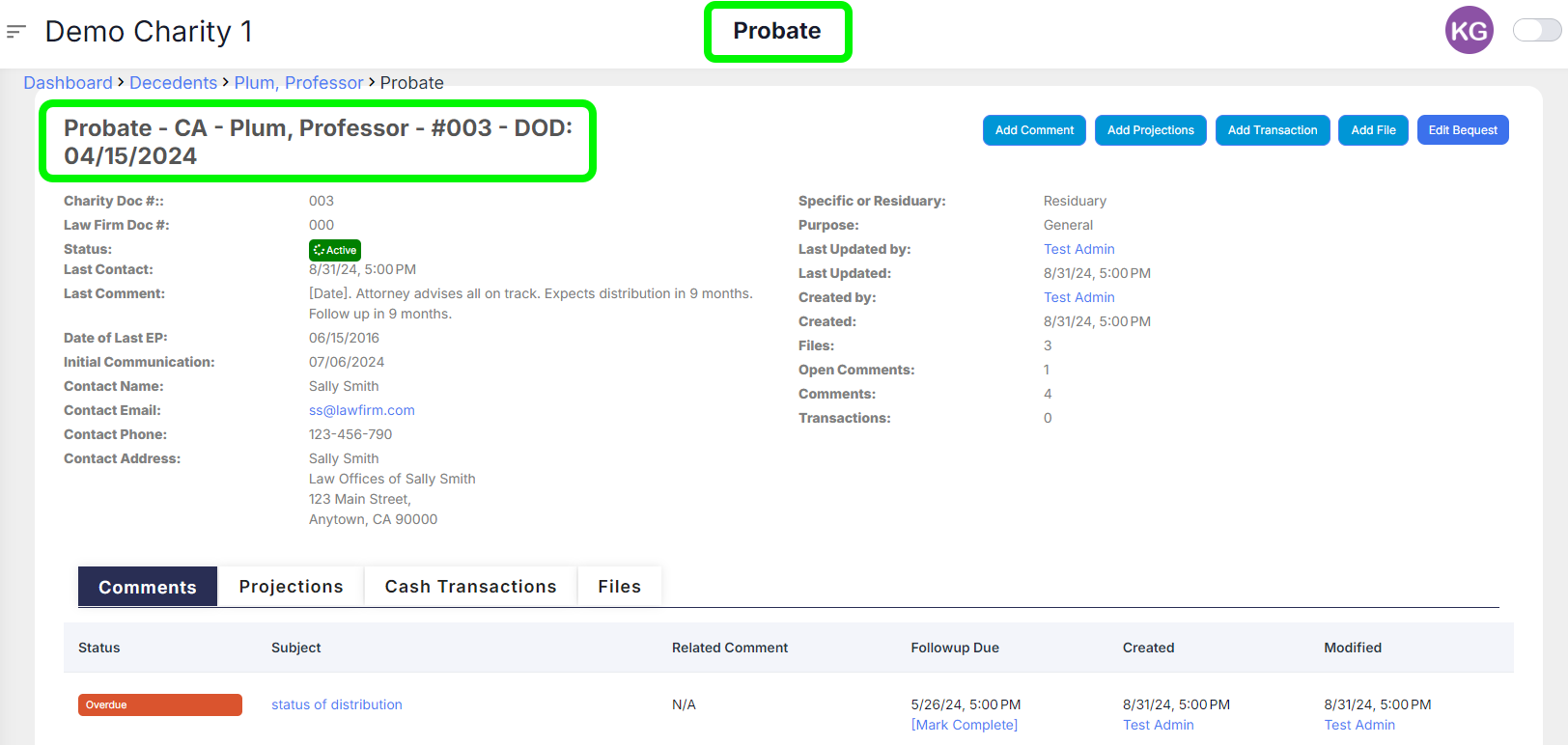
Tour a Bequest Profile
All of the bequest’s basic information can be found in the top section, from contact information and dates to the bequest status.
Note: To change this information, see the article Edit a Bequest.
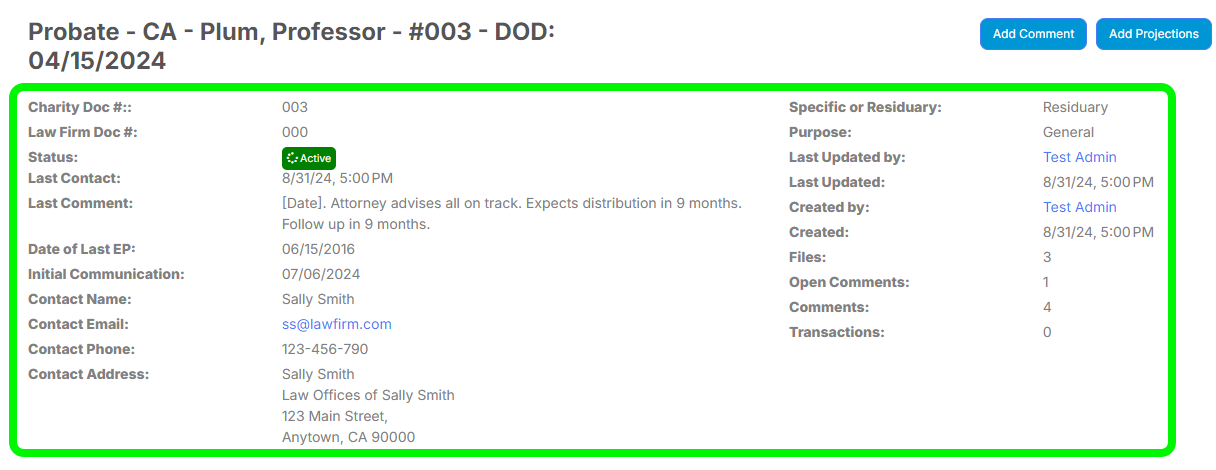
Use the tabs at the bottom to see more detailed information related to the bequest:
- Comments - A list of all comments made for a specific bequest. You can see an overview of the comment and who created it. To see more details click on the Subject.
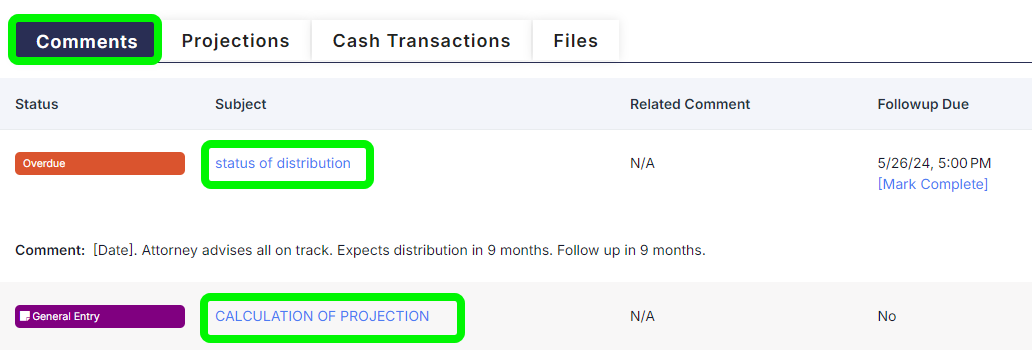
- Projections - A list of projected bequest amounts.
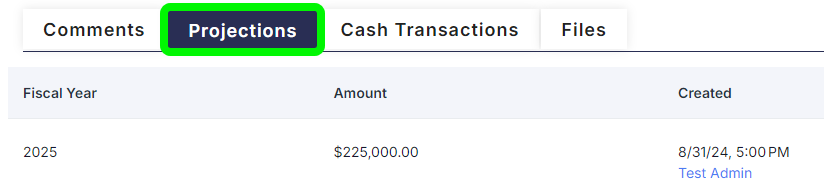
- Cash Transactions - Any bequests transferred as cash.
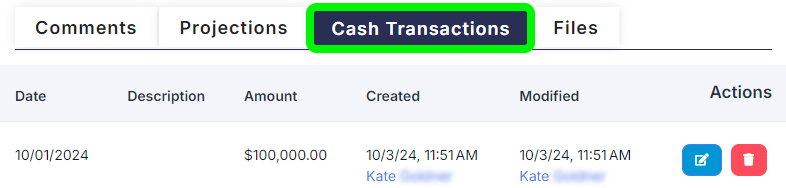
- Files - A list of any files uploaded to a bequest. To see more details, click on the File Name.