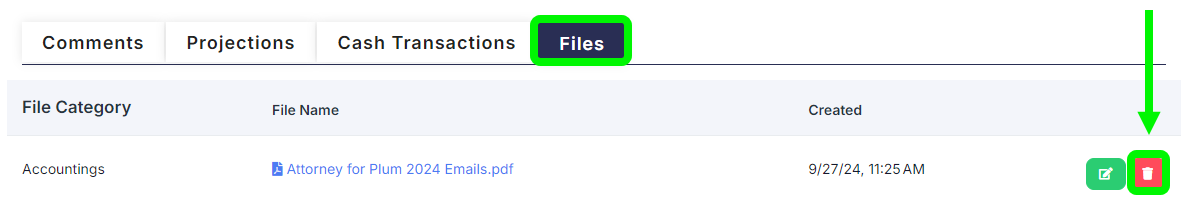Overview
Files for a bequest can be associated directly with them in the system. In this article, we’ll go over how to quickly find and manage those files.
- Locate Bequest Files
- Update Bequest Files
- Delete Bequest Files
Locate Bequest Files
If you want to update or remove bequest files, you must first open the bequest that has the desired files.
Click the Files tab to view all the files for that bequest.
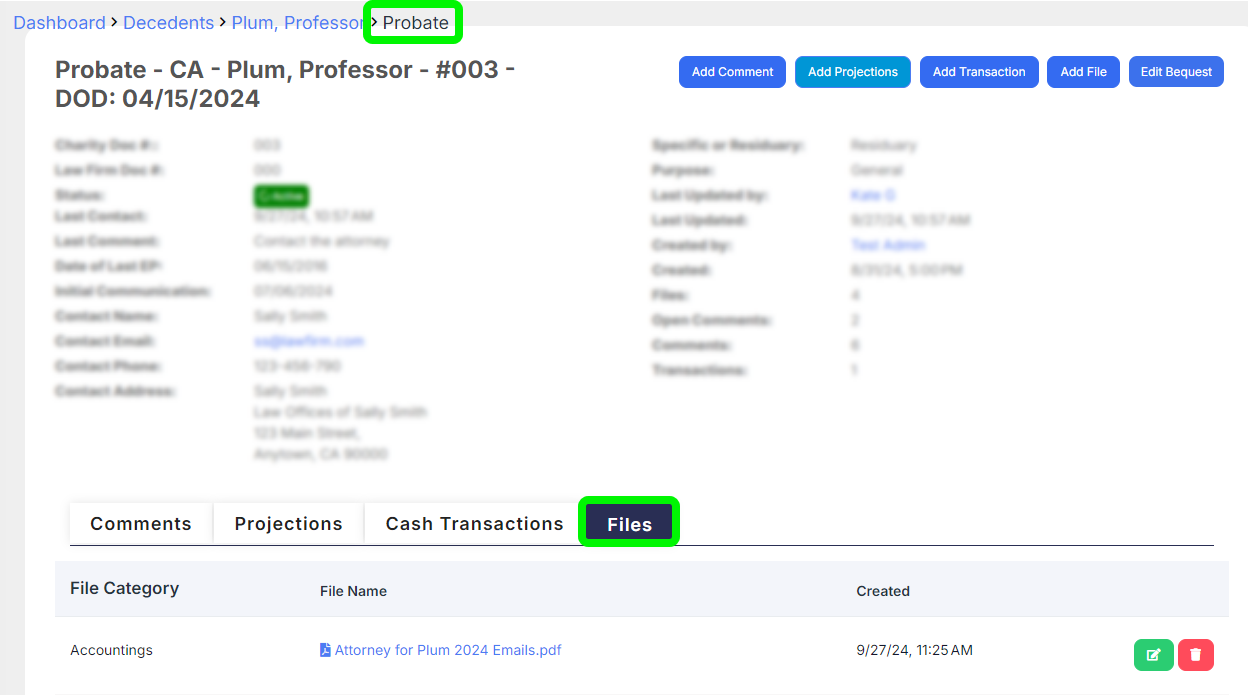
If you only want to view or download the files, you can also find the files in the decedent profile. Click the Files tab for the appropriate bequest. For example, the files for a probate bequest will be under the Probate Files tab.
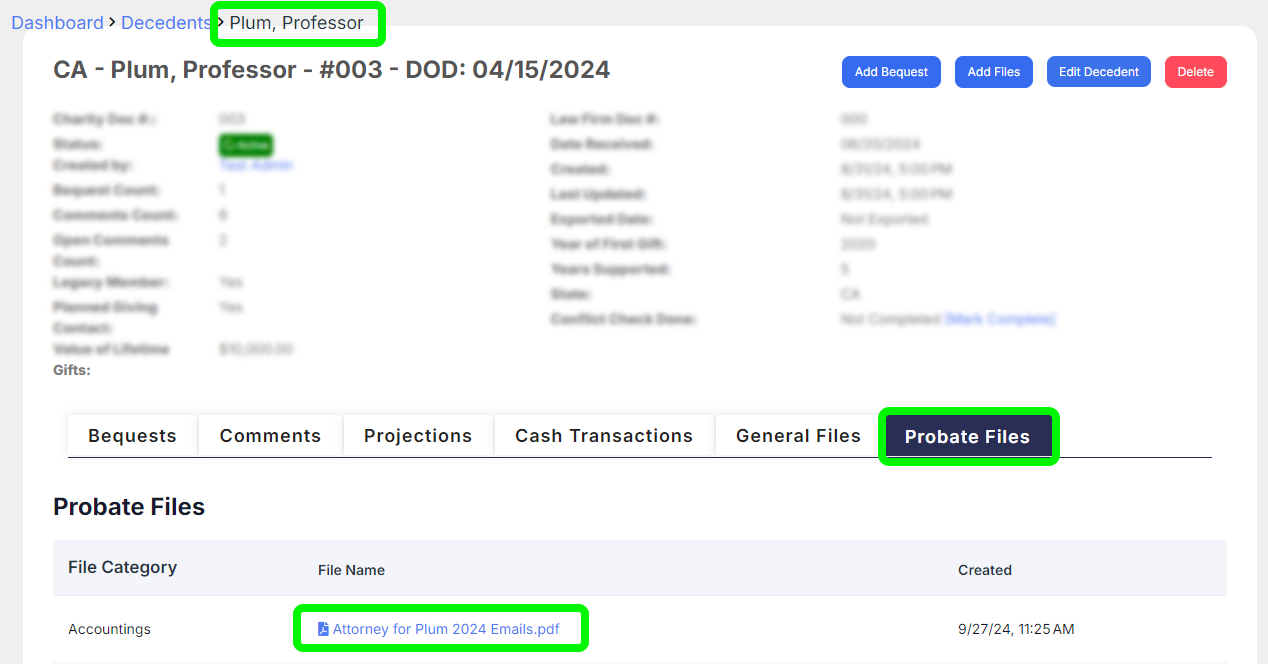
Click on the File Name to download a copy of the file.
Update Bequest Files
To update or reassign a bequest file, click the Files tab. Locate the desired file and click the pencil icon to the right.
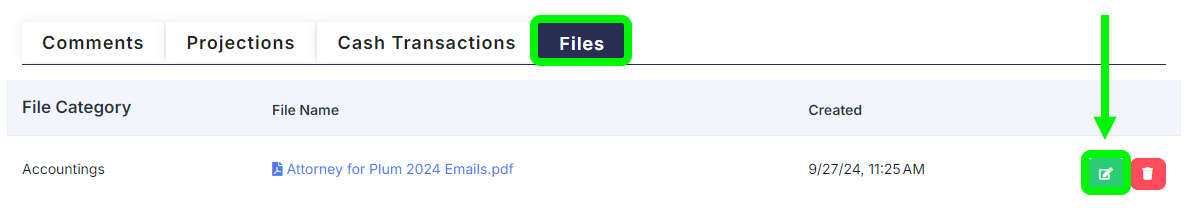
The Edit File window will open. You can update the Name of the file and the Document Type.
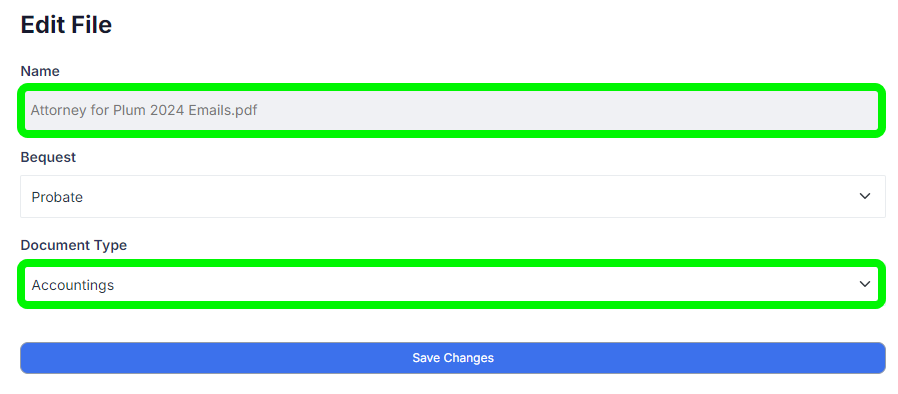
If you associated the file with the wrong bequest, you can choose a different one in the Bequest dropdown.
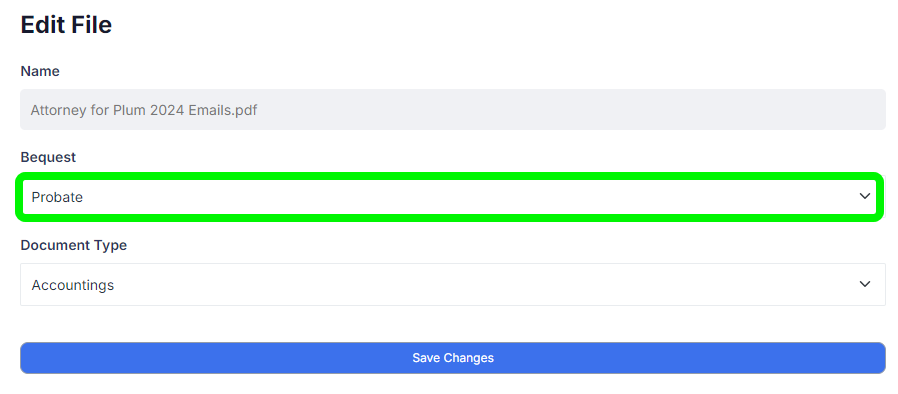
Click Save Changes when done.
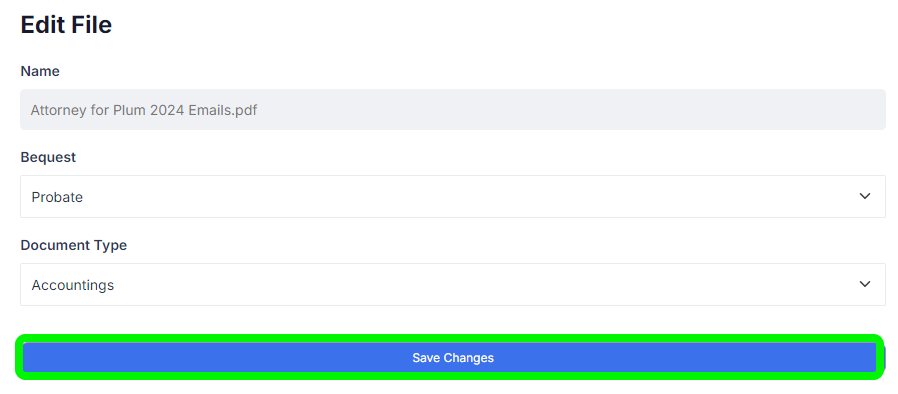
Delete Bequest Files
To remove a file from a bequest, click the Files tab. Locate the desired file and click the trash can icon to the right. The file will be permanently removed.